- Firstly, make sure to Allow installation from Unknown Sources on Settings > Applications.
- Open your web browser and type in https://bit.ly/jhdnewapk to download the app directly
- Once Installation is complete, please open the app and enter your login details supplied to you when you purchased your subscription via the sunshineiptv.com website. Please note, we also send a copy of your login details via email after receiving payment for your subscription.
- Now, you're setup using your android device is complete and you’re good to go!
- Always Check Your Email Spam/Junk folder for Service Details.