IPTV Smarters: Press the Smart Hub button from your remote. Search for the IPTV Smarters Pro to install.
Open the application and choose Login With Xtream Codes API.

Choose a name for your list (e.g SunShineIPTV) in the first field and Xtream codes USERNAME, PASSWORD, and SERVER URL
WILL BE SENT TO YOUR EMAIL